Please login according to access rights
There are 3 choices of access rights, namely as administrator, user and leader
How to use
How to use
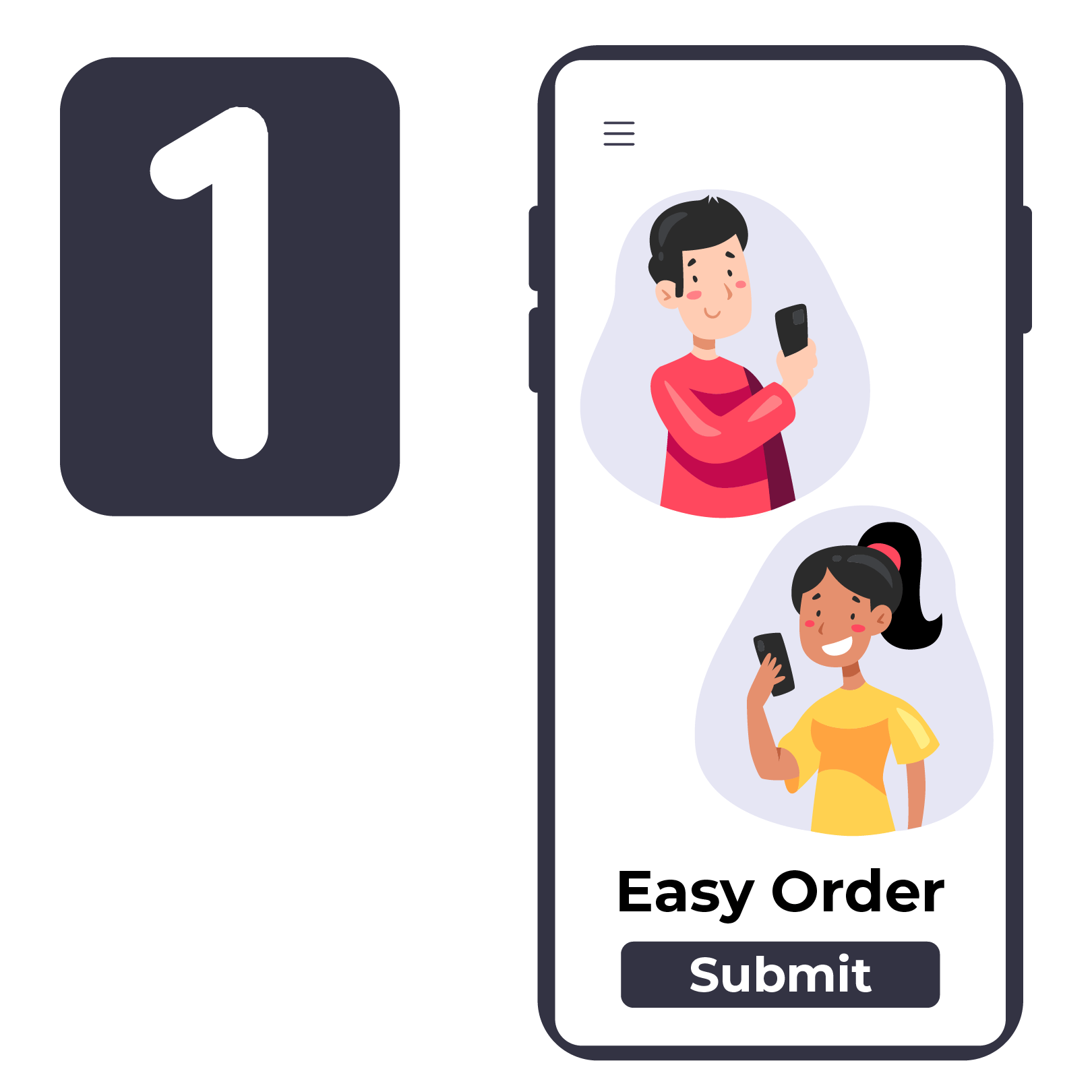
Make requests for work requirements in the application.
In the first step, you will do some steps as below
- Login as a user on the login menu (Enter NIK and Password)
- Select the menu for an order then fill in the request form.
- Make sure before submit the request form, the unit leader already approve it.
After filling out the form, don't forget to confirm with the unit leader via Whatsapp

Check incoming request data from user then confirm it
In the second step, leader will do some steps as below
- Login as Leader on the login menu (Enter NIKK and Password)
- Select the list of job requests from the user then confirm it (Approve / Reject) with notes
- If already get approve from leader then continue to next step
After filling out the form, don't forget to confirm with the user via Whatsapp
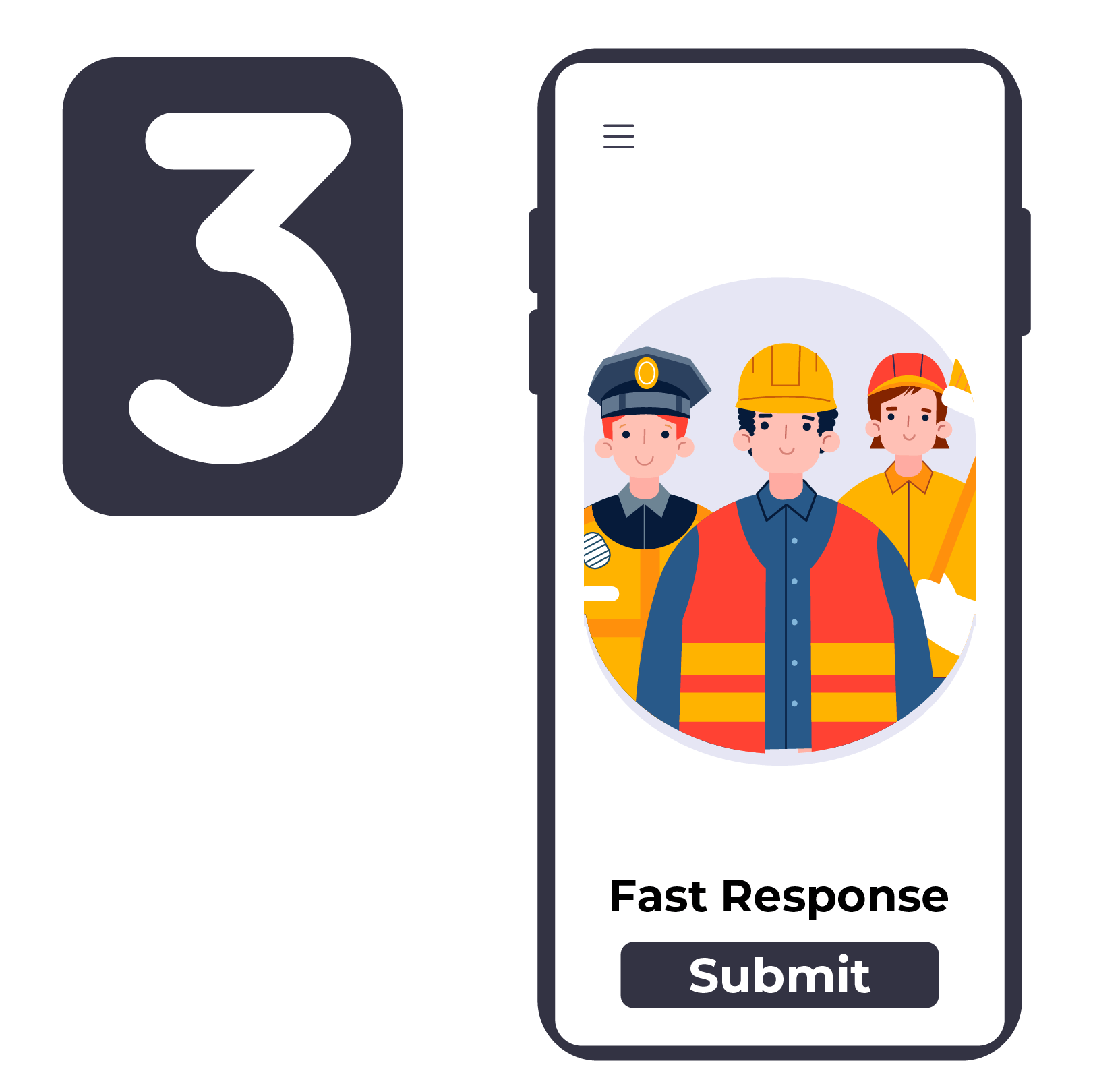
Continue the process of work requested by the user
In the third step, leader will do some steps as below.
- Leader fills out the work form as a follow-up to the request form
- Leader will notify the finance about the progress of the work if there are include some fee on progress via WhatsApp
- Leader will notify the user about the progress of the work via WhatsApp
F.A.Q
Frequently Asked Questions
-
For whom is this website used ?
This website is used for all teachers and employees at the IAS Al-Jannah school
-
What devices are needed to be able to open this website ?
This website can be accessed with any device as long as it has an internet connection, both HP, tablet and Laptop/PC and supports Windows OS, Android and MacOS
-
What is the difference between an admin and a user ?
An admin is someone who manages all data on the website and responds to users, while a user is someone who uses the website to ask the admin for work-related assistance
-
What if, as a user, I have filled in the job assistance request data on the website, but there has been no response from the admin ?
On this website there is a feature to send messages directly to the admin via Whatsapp so that they can anticipate this and the messages that are automatically generated are similar to the data filled in by the user on the website
